Back in the day, if you wanted to use Wi-Fi at Starbucks all you had to do was click the big green "Accept & Connect" button.
However, if you were running GNU/Linux like I was at the time, you wouldn't see the fancy captive portal pop-up as you would see on macOS. Instead, you would be redirected to the captive portal page within your browser after trying to visit a website.
There were a few problems though. I was using the HTTPS
Everywhere browser add-on which needed
to be disabled before I could proceed to the "Accept & Connect" page. Sometimes
I forgot to re-enable the add-on after connecting. Other times I booted up my
machine and jumped right into a terminal only to realize I didn't authenticate
to the Wi-Fi yet. This was all very annoying. I decided to automate the
process with a shell script and a bit of curl so I could authenticate from
the comfort of my own terminal.
After poking around in the markup of the portal page I saw that it contained a
simple form which takes parameters from the URL, such as your MAC address and
the access point name, and POSTs the data to
http://sbux-portal.appspot.com/submit. Funny thing, I noticed that the MAC
address wasn't even required, only the AP name. Neat.
The important bits of the script looked like:
APNAME=`curl -s -o /dev/null -w "%{redirect_url}\n" http://www.google.com | grep -o "apname.*"`
SUBMIT_URL=http://sbux-portal.appspot.com/submit
AUTHENTICATED=`curl -s -F $APNAME $SUBMIT_URL | grep -oh "sbux-portal-authenticated"`
Boom. I was authenticated and could go about my business.
But then things changed.
Google Starbucks
Sometime last year Starbucks introduced "Google Starbucks" Wi-Fi. They now require your first name, last name, email, and zip code in order to authenticate to their network.
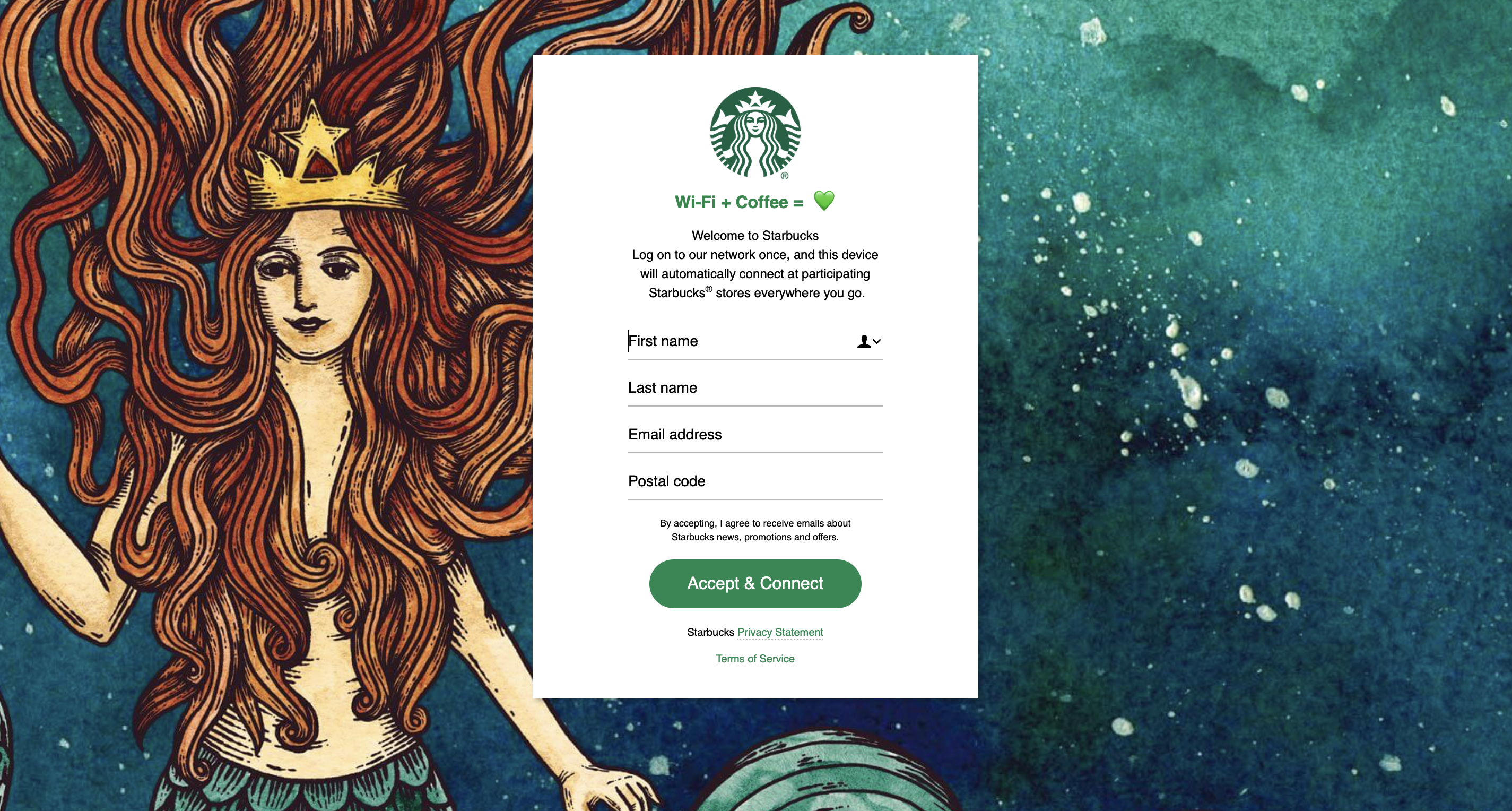
No worries, I thought. I just need to tweak my script with some random data in order to appease the googly sirens. Turns out that I was wrong. The whole process now uses a bunch of redirects and JavaScript. Fun.
What Happens Behind the Scenes
Making the first request.
$ curl -v http://www.duckduckgo.com/
* Trying 184.72.104.138...
* TCP_NODELAY set
* Connected to duckduckgo.com (184.72.104.138) port 80 (#0)
> GET / HTTP/1.1
> Host: duckduckgo.com
> User-Agent: curl/7.54.0
> Accept: */*
>
< HTTP/1.1 302 Captive Portal
< Server:
< Date: Sun, 15 Sep 2019 22:31:17 GMT
< Cache-Control: no-cache,no-store,must-revalidate,post-check=0,pre-check=0
< Location: https://sbux-portal.globalreachtech.com:443/?cmd=login&mac=xx:xx:xx:xx:xx:xx&essid=Google%20Starbucks&ip=172.31.98.111&apname=18%3A64%3A72%3Ace%3Ae3%3Ab1&apmac=18%3A64%3A72%3Ace%3Ae3%3Ab1&vcname=S00772-VC&switchip=aruba.odyssys.net&url=http%3A%2F%2Fduckduckgo.com%2F
< Connection: close
<
* Closing connection 0
Which wants to redirect us to:
https://sbux-portal.globalreachtech.com:443/?cmd=login&mac=xx:xx:xx:xx:xx:xx&essid=Google%20Starbucks&ip=172.31.98.111&apname=18%3A64%3A72%3Ace%3Ae3%3Ab1&apmac=18%3A64%3A72%3Ace%3Ae3%3Ab1&vcname=S00772-VC&switchip=aruba.odyssys.net&url=http%3A%2F%2Fduckduckgo.com%2F
Ok, what happens when we request that?
> GET /?cmd=login&mac=xx:xx:xx:xx:xx:xx&essid=Google%20Starbucks&ip=172.31.98.111&apname=18%3A64%3A72%3Ace%3Ae3%3Ab1&apmac=18%3A64%3A72%3Ace%3Ae3%3Ab1&vcname=S00772-VC&switchip=aruba.odyssys.net&url=http%3A%2F%2Fduckduckgo.com%2F HTTP/1.1
> Host: sbux-portal.globalreachtech.com
> User-Agent: curl/7.54.0
> Accept: */*
>
< HTTP/1.1 200 OK
< Accept-Ranges: bytes
< Access-Control-Allow-Origin: https://sbux-portal.globalreachtech.com
< Content-Type: text/html
< Date: Sun, 15 Sep 2019 22:37:25 GMT
< ETag: "5ab11893-22c"
< Last-Modified: Tue, 20 Mar 2018 14:20:03 GMT
< Server: openresty
< Strict-Transport-Security: max-age=31536000
< X-Content-Type-Options: nosniff
< X-Frame-Options: SAMEORIGIN
< X-XSS-Protection: 1; mode=block
< Content-Length: 556
< Connection: keep-alive
<
<!DOCTYPE html PUBLIC "-//W3C//DTD HTML 4.01 Transitional//EN" "http://www.w3.org/TR/html4/loose.dtd">
<html>
<head>
<title></title>
<script type="text/javascript">
window.location.href = '/check' + document.location.search;
document.getElementById('fallbackLink').href = '/check' + document.location.search;
</script>
</head>
<body>
<center>
<h1 style="margin-top: 200px; font-size: 90;">Please wait, you are being redirected. If you are not redirected, please <a id="fallbackLink" href="#">click here</a></h1>
</center>
</body>
</html>
* Connection #0 to host sbux-portal.globalreachtech.com left intact
Alright, this is just another redirect but in the form of JavaScript. It wants us to go to /check while retaining the parameters.
https://sbux-portal.globalreachtech.com:443/check?cmd=login&mac=xx:xx:xx:xx:xx:xx&essid=Google%20Starbucks&ip=172.31.98.111&apname=18%3A64%3A72%3Ace%3Ae3%3Ab1&apmac=18%3A64%3A72%3Ace%3Ae3%3Ab1&vcname=S00772-VC&switchip=aruba.odyssys.net&url=http%3A%2F%2Fduckduckgo.com%2F
Ok, what happens when we request that?
> GET /check?cmd=login&mac=xx:xx:xx:xx:xx:xx&essid=Google%20Starbucks&ip=172.31.98.111&apname=18%3A64%3A72%3Ace%3Ae3%3Ab1&apmac=18%3A64%3A72%3Ace%3Ae3%3Ab1&vcname=S00772-VC&switchip=aruba.odyssys.net&url=http%3A%2F%2Fduckduckgo.com%2F HTTP/1.1
> Host: sbux-portal.globalreachtech.com
> User-Agent: curl/7.54.0
> Accept: */*
>
< HTTP/1.1 302 Moved Temporarily
< Access-Control-Allow-Origin: https://sbux-portal.globalreachtech.com
< Content-Type: text/html
< Date: Sun, 15 Sep 2019 22:38:39 GMT
< Location: /signup?data=CTx0BMW%2FoKy7yMRAYcKD8Bs%2Bnggy0mPOlILmmhDroh2tAF7buSPIJABsASKvRhwdejvMzywSVTvbJQj92jaWFbz127bgNyNy54Q7TeOxkIqIcbY7d5B3%2FtfFXoIEtuibv%2BVPyP2Cno4%2FZMeV2twc3s2CtE2W2cmVArOOJafM9Fs%3D
< Server: openresty
< Strict-Transport-Security: max-age=31536000
< X-Content-Type-Options: nosniff
< X-Frame-Options: SAMEORIGIN
< X-XSS-Protection: 1; mode=block
< Content-Length: 142
< Connection: keep-alive
<
<html>
<head><title>302 Found</title></head>
<body>
<center><h1>302 Found</h1></center>
<hr><center>openresty</center>
</body>
</html>
* Connection #0 to host sbux-portal.globalreachtech.com left intact
Oh, look, another redirect. This time to a new location /signup with a rather
long data parameter slapped on the end.
https://sbux-portal.globalreachtech.com:443/signup?data=CTx0BMW%2FoKy7yMRAYcKD8Bs%2Bnggy0mPOlILmmhDroh2tAF7buSPIJABsASKvRhwdejvMzywSVTvbJQj92jaWFbz127bgNyNy54Q7TeOxkIqIcbY7d5B3%2FtfFXoIEtuibv%2BVPyP2Cno4%2FZMeV2twc3s2CtE2W2cmVArOOJafM9Fs%3D
Ok, what happens when we request that?
> GET /signup?data=CTx0BMW%2FoKy7yMRAYcKD8Bs%2Bnggy0mPOlILmmhDroh2tAF7buSPIJABsASKvRhwdejvMzywSVTvbJQj92jaWFbz127bgNyNy54Q7TeOxkIqIcbY7d5B3%2FtfFXoIEtuibv%2BVPyP2Cno4%2FZMeV2twc3s2CtE2W2cmVArOOJafM9Fs%3D HTTP/1.1
> Host: sbux-portal.globalreachtech.com
> User-Agent: curl/7.54.0
> Accept: */*
>
< HTTP/1.1 200 OK
< Access-Control-Allow-Origin: https://sbux-portal.globalreachtech.com
< Content-Type: text/html
< Date: Sun, 15 Sep 2019 22:39:52 GMT
< Server: openresty
< Strict-Transport-Security: max-age=31536000
< X-Content-Type-Options: nosniff
< X-Frame-Options: SAMEORIGIN
< X-XSS-Protection: 1; mode=block
< Content-Length: 4113
< Connection: keep-alive
<
<!DOCTYPE html>
<html lang="en">
<head>
<meta charset="utf-8">
<meta name="viewport" content="width=device-width, initial-scale=1.0">
<meta name="author" content="GlobalReach Technology">
<meta name="copyright" content="GlobalReach Technology (2018)">
<meta name="robots" content="noindex">
<meta name="description" content="Solution Powered by GlobalReach Technology">
<meta property="og:title" content="Starbucks WiFi">
<meta property="og:description" content="Solution Powered by GlobalReach Technology">
<meta property="og:image" content="https://cdn.sbux-portal.globalreachtech.com/assets/greendot/img/og-image.png">
<link rel="shortcut icon" href="https://cdn.sbux-portal.globalreachtech.com/assets/greendot/img/favicon.ico" type="image/x-icon" />
<link rel="apple-touch-icon" href="https://cdn.sbux-portal.globalreachtech.com/assets/greendot/img/og-image.png">
<title>Starbucks Wi-Fi</title>
<script>(function(w,d,s,l,i){w[l]=w[l]||[];w[l].push({'gtm.start':
new Date().getTime(),event:'gtm.js'});var f=d.getElementsByTagName(s)[0],
j=d.createElement(s),dl=l!='dataLayer'?'&l='+l:'';j.async=true;j.src=
'https://www.googletagmanager.com/gtm.js?id='+i+dl;f.parentNode.insertBefore(j,f);
})(window,document,'script','dataLayer','GTM-P93LDX');</script>
<link rel="stylesheet" href="https://cdn.sbux-portal.globalreachtech.com/assets/bootstrap/bootstrap.min.css?v=100">
<link rel="stylesheet" href="https://cdn.sbux-portal.globalreachtech.com/assets/greendot/css/fonts.css?v=100">
<link rel="stylesheet" href="https://cdn.sbux-portal.globalreachtech.com/assets/greendot/css/styles.css?v=100">
<script src="https://cdn.sbux-portal.globalreachtech.com/assets/js/jquery.min.js?v=100"></script>
<script src="https://cdn.sbux-portal.globalreachtech.com/assets/js/signup.js?v=100"></script>
</head>
<body class="bkground">
<div class="login-dark" role="main">
<form id="auth-form" method="post" class="centered">
<img class="img-fluid centered sbux-logo" alt="Starbucks logo" src="https://cdn.sbux-portal.globalreachtech.com/assets/greendot/img/siren_2x.png">
<p class="text-center centered wifi-title"><strong>Wi-Fi + Coffee = 💚</strong></p>
<p class="text-center centered wifi-desc">Welcome to Starbucks<br>Log on to our network once, and this device will automatically connect at participating Starbucks<sup>®</sup> stores everywhere you go.</p>
<div class="form-group centered">
<input class="form-control" type="text" id="fname" name="fname" placeholder="First name" maxlength="50" autocomplete="off" aria-label="First name" autofocus>
<div id="fname-err" class="form-err" aria-live="assertive"></div>
<input class="form-control" type="text" id="lname" name="lname" placeholder="Last name" autocomplete="off" maxlength="50" aria-label="Last name">
<div id="lname-err" class="form-err" aria-live="assertive"></div>
<input class="form-control" type="text" id="email" name="email" placeholder="Email address" autocomplete="off" maxlength="255" aria-label="Email address">
<div id="email-err" class="form-err" aria-live="assertive"></div>
<input class="form-control" type="text" id="postcode" name="postcode" autocomplete="off" placeholder="Postal code" maxlength="12" aria-label="Postal code">
<div id="postcode-err" class="form-err" aria-live="assertive"></div>
<p class="text-center centered accept-line">By accepting, I agree to receive emails about Starbucks news, promotions and offers.</p>
<input class="btn btn-primary btn-block" type="submit" value="Accept & Connect">
</div>
<p class="text-center centered terms-line">Starbucks <a href="https://globalassets.starbucks.com/assets/8E9005FEDE0249F086CF8283EA445595.pdf" aria-label="Privacy Statement">Privacy Statement</a></p>
<p class="text-center centered terms-line"><a href="terms.html" aria-label="Terms of Service">Terms of Service</a></p>
</form>
</div>
</body>
* Connection #0 to host sbux-portal.globalreachtech.com left intact
Ah-ha! We finally made it the signup form. Looks like this just POSTs the input
fields fname, lname, email, and postcode to the current URL which
starts with /signup?data=. We'll store that in $SIGNUP_URL.
So lets POST some fake generated data.
$ curl --data-urlencode fname="Mattie" \
--data-urlencode lname="Parker" \
--data-urlencode email="[email protected]" \
--data-urlencode postcode="20036" "$SIGNUP_URL"
Hmm, we hit a login page with a hidden form ...
> POST /signup?data=CTx0BMW%2FoKy7yMRAYcKD8Bs%2Bnggy0mPOlILmmhDroh2tAF7buSPIJABsASKvRhwdejvMzywSVTvbJQj92jaWFbz127bgNyNy54Q7TeOxkIqIcbY7d5B3%2FtfFXoIEtuibv%2BVPyP2Cno4%2FZMeV2twc3s2CtE2W2cmVArOOJafM9Fs%3D HTTP/1.1
> Host: sbux-portal.globalreachtech.com
> User-Agent: curl/7.54.0
> Accept: */*
> Content-Length: 77
> Content-Type: application/x-www-form-urlencoded
>
* upload completely sent off: 77 out of 77 bytes
< HTTP/1.1 200 OK
< Access-Control-Allow-Origin: https://sbux-portal.globalreachtech.com
< Content-Type: text/html
< Date: Sun, 15 Sep 2019 22:42:49 GMT
< Server: openresty
< Strict-Transport-Security: max-age=31536000
< X-Content-Type-Options: nosniff
< X-Frame-Options: SAMEORIGIN
< X-XSS-Protection: 1; mode=block
< Content-Length: 1259
< Connection: keep-alive
<
<!DOCTYPE html>
<html>
<head>
<meta charset="utf-8">
<title>Initial Login</title>
<!-- Global Site tag (gtag.js) - Google Analytics -->
<!-- Starbucks - Google Analytics -->
<script>(function(w,d,s,l,i){w[l]=w[l]||[];w[l].push({'gtm.start':
new Date().getTime(),event:'gtm.js'});var f=d.getElementsByTagName(s)[0],
j=d.createElement(s),dl=l!='dataLayer'?'&l='+l:'';j.async=true;j.src=
'https://www.googletagmanager.com/gtm.js?id='+i+dl;f.parentNode.insertBefore(j,f);
})(window,document,'script','dataLayer','GTM-P93LDX');</script>
</head>
<body>
<form id="apForm" action="https://aruba.odyssys.net/cgi-bin/login" method="post">
<input type="hidden" name="cmd" value="authenticate">
<input type="hidden" name="user" value="vQOqhNXDWbf1HWNm"> <!-- Generated device-specific credentials -->
<input type="hidden" name="password" value="O07Pytzh0oLwU6I7zbES0nLsDYU=">
<input type="hidden" name="url" value="https://wifi.starbucks.com/">
</form>
<script>
window.onload = function() {
setTimeout(function(){
document.getElementById("apForm").submit();
}, 500);
}
</script>
</body>
</html>
* Connection #0 to host sbux-portal.globalreachtech.com left intact
The interesting bits on this page are the "generated device-specific"
credentials in the user and password fields. These values indeed change
when you modify the mac parameter in the first redirect URL. I've tried this
whole process multiple times with completely random data in the mac
parameter, no mac parameter, and with a fake MAC address. Neither worked
when submitting this form. The values change but you hit an error page when you
try to POST them.
> POST /cgi-bin/login HTTP/1.1
> Host: aruba.odyssys.net
> User-Agent: curl/7.54.0
> Accept: */*
> Content-Length: 118
> Content-Type: application/x-www-form-urlencoded
>
* upload completely sent off: 118 out of 118 bytes
< HTTP/1.1 200 OK
< Content-Type:text/html; charset=utf-8
< Pragma: no-cache
< Cache-Control: max-age=0, no-store
* no chunk, no close, no size. Assume close to signal end
<
<html>
<head>
<meta http-equiv="refresh" content="0; url=https://sbux-portal.globalreachtech.com:443?url=https://wifi.starbucks.com/&mac=xx:xx:xx:xx:xx:xx&ip=172.31.98.111&essid=Google Starbucks&apname=18:64:72:ce:e3:b1&apgroup=S00772-VC&errmsg=Login error. Please retry.">
</head><body></body>
</html>
* Closing connection 0
* TLSv1.2 (OUT), TLS alert, Client hello (1):
I suspect there's some server side validation that validates the mac parameter
against the MAC address making the requests. Obviously you should be spoofing
your MAC even before you connect to to the network in the first place. I was
just curious if it made a difference.
Alright, lets just POST the "correct" login credentials to
https://aruba.odyssys.net/cgi-bin/login. We'll store the user name in
$LOGIN_USER, the password in $LOGIN_PASSWORD, and the URL in $LOGIN_URL.
$ curl --data-urlencode "cmd=authenticate" \
--data-urlencode "user=$LOGIN_USER" \
--data-urlencode "password=$LOGIN_PASSWORD" \
--data-urlencode "url=https://wifi.starbucks.com/" \
$LOGIN_URL
Phew. Finally we're authenticated.
Recap
- Select "Google Starbucks" Wi-Fi network.
- Make a request to any site.
- Redirect to
?cmd=loginURL. - Hit page that uses a JavaScript redirect to
/check?cmd=loginURL. - If you've previously logged in, skip to hidden login form with "generated device-specific credentials".
- If not, redirect to
/signup?data=URL. - POST first name, last name, email, postal code.
- Hit hidden login form page with "generated device-specific credentials".
- POST credentials.
- Authenticated.
Some Notes
- I believe the
/checkredirect checks if you've previously signed up before. If so, it skips the/signupredirect and takes you directly to the hidden login form page. Probably has something to do with that longdataparameter. - Modifying the parameters in the first redirect changes the device-specific credentials. Using those credentials on the final login form sends you to an error page.
- You'll need to disable the captive portal control on macOS if you want to try
these steps out for yourself. If you have already authenticated before you'll
want to modify the
macparameter in the first redirect URL to proceed.
How to disable the captive portal pop-up on macOS:
defaults write /Library/Preferences/SystemConfiguration/com.apple.captive.control Active -bool false
coffeeconnect
If you would like to automate this process and authenticate without opening a browser then please check out my coffeeconnect script.
